目录
ToggleStarting an online store can feel overwhelming, but Shopify website building makes the process easier than ever. Whether you are a beginner or an experienced entrepreneur, creating a Shopify store from scratch allows you to showcase your products, manage inventory, and drive sales efficiently. Shopify powers over 4.5 million stores worldwide, establishing itself as one of the most popular and reliable e-commerce platforms in the industry. In this guide, we’ll walk you through everything you need to know to start Shopify website building from scratch, with actionable tips and best practices.
1. Understand Shopify and Set Up Your Account
Before diving into Shopify website building, it’s essential to understand why Shopify stands out as a leading choice for online businesses. Its versatile features and user-friendly design make it a top platform for entrepreneurs of all levels. Shopify offers:
- User-friendly interface: Shopify’s drag-and-drop editor allows you to manage your store with ease, even without technical knowledge. Over 1 million businesses have already trusted Shopify to build their online presence.
- Mobile-responsive themes: Over 50%of e-commerce traffic comes from mobile devices, so selecting a mobile-optimized theme is crucial for success.
- Integrated payment gateways: Shopify supports over 100 payment providers, making it easy to accept payments globally.
- App marketplace: With over 6,000 apps, Shopify allows you to integrate everything from inventory management to marketing tools.
To get started, create an account by visiting Shopify, selecting your store name, and following the setup instructions to configure essential details.
2. Choose a Theme and Add Products
The theme you choose plays a key role in shaping your store’s appearance and overall user experience. When picking a theme:
- Ensure the theme is mobile-responsive and fast-loading. Slow-loading pages can cause a 7% decrease in conversions for every second of delay.
- Choose a theme that aligns with your brand identity and offers easy navigation. Shopify provides over 70 themes, many of which are mobile-friendly and customizable.
Next, focus on adding products:
- Upload high-resolution images and write compelling product descriptions. Products with multiple images often result in 29% higher conversion rates.
- Set accurate pricing, SKUs, and inventory levels, and organize your products into collectionsto improve navigation.
3. Optimize for SEO and Configure Store Settings
SEO is essential for attracting organic traffic and improving your store’s visibility. To optimize your Shopify store:
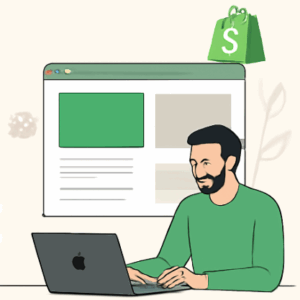
- Keywords: Use “Shopify website building” naturally in product titles, descriptions, and meta tags. Focus on the first 150 characters of descriptions for search engine ranking.
- Images: Add alt text to all images to improve search visibility and compress images to ensure pages load within 3 seconds, which can increase conversions by up to 40%.
- Store settings: Enable multiple payment gateways, such as Shopify Payments and PayPal, to support global customers. Set up shipping options clearly, including flat-rate or carrier-calculated shipping, and configure tax settings to comply with local regulations.
- Content optimization: Write unique product descriptions and consider adding short blog posts or guides to enhance SEO and provide value to customers. Even a few well-placed articles can help your store rank higher and attract more visitors.
4. Test, Launch, and Grow Your Store
Before launching, thoroughly test key aspects of your store:
- Navigation: Ensure your site is easy to navigate. 70% of users will leave if they can’t quickly find what they’re looking for. Test product searches, filters, and category pages to ensure everything works smoothly.
- Checkout process: Test the entire checkout process to ensure it’s straightforward and efficient. A complicated checkout experience can result in up to 60% of abandoned carts, so make sure your shipping options and payment methods are seamless.
Once everything is in place, focus on growth:
- Marketing campaigns: Boost sales by leveraging email marketing, social media outreach, and paid advertisements. Focus on creating personalized campaigns to engage and convert your customers effectively.
- Track performance: Use Google Analytics to monitor key metrics like conversion rates and bounce rates. Regularly review these data points to identify areas for improvement and optimize your store’s performance.
Conclusion
Starting Shopify website building from scratch becomes manageable when you approach it step by step. By carefully setting up your account, selecting a theme that fits your brand, adding high-quality products, optimizing for SEO, and configuring your store settings, you lay a solid foundation for success. Beyond the initial setup, the key to growth lies in ongoing testing, analyzing customer behavior, and refining your marketing strategies. Regularly reviewing store performance and making data-driven adjustments will help you improve conversions, retain customers, and gradually expand your online business. With consistent effort and attention to detail, your Shopify store can thrive in today’s competitive e-commerce landscape.
0